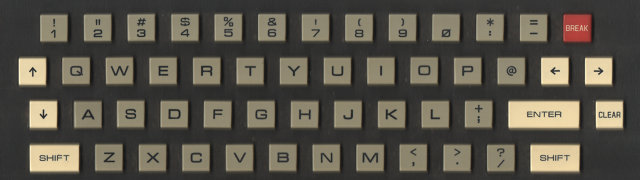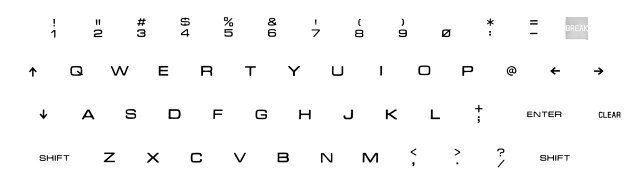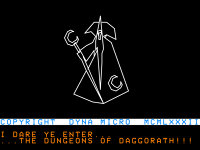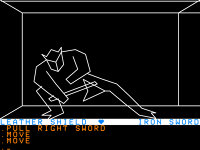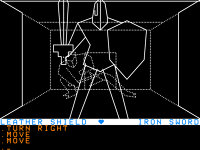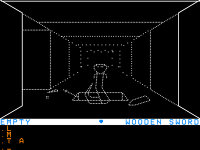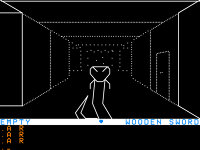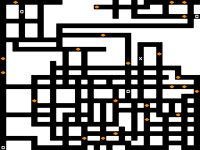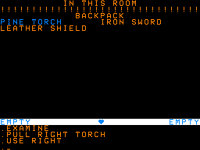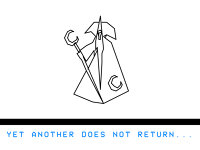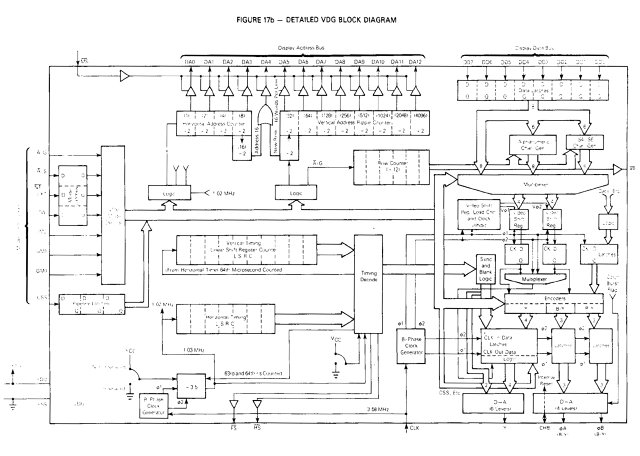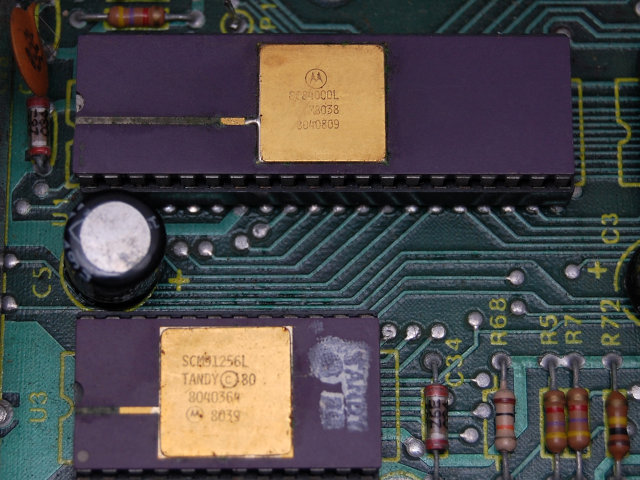Part of wrapping Daggorath in a modern app involves creating menus. Example usage would be for changing options such as audio settings or over-clocking the virtual hardware*. I want the menu buttons to mimic the style of original Coco keys and part of that means matching a font I didn't recognise.
In order to identify the font, I first removed they keyboard from a Coco 1, scanned it on a scanner bed and then manipulated the scan to show the font more clearly. I uploaded the scan to WhatTheFont which correctly identified the font as Microgramma. I mentioned earlier that this work has involved unique development experiences and this is certainly an example.
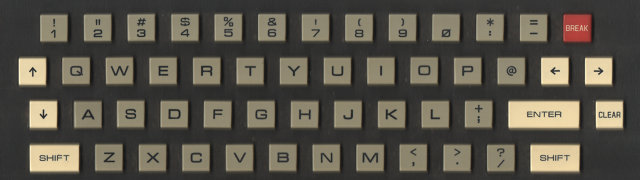
Above: Original scan of the Coco 1 keyboard.
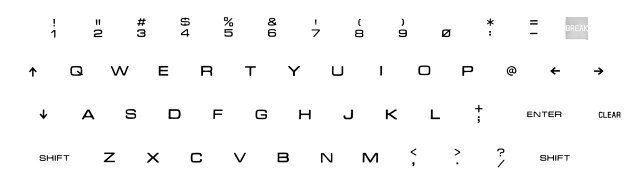
Above: Keyboard scan after maniuplation.
With the font identified, I found that it was cheap to license, only US$20 for web or document usage. I could not find an app license online, but I did find that the going online store rate for app licenses for other fonts seemed to be around 10x the web price. That seemed like it might be OK so I contacted the three licensors of Microgramma. I heard back from two, the first with a quote of 1000 Euros for mobile only, and the second with a quote of US$4000 for mobile and desktop. Say what? I can't say that I quite understand why a license for one app costs 200 times more than a license for unlimited web sites accessible by every device on the planet. In any case, I shall pass and make do with Orbitron instead.
* It was/is possible to over-clock the Coco hardware to double speed with a software command. However, if is done while running from RAM, the video will go all haywire. Cartridge software, being ROM, is therefore special. All that needs to be done for extra challenging gameplay is to carefully place tape over the auto-start pin on the cartridge, insert the modified cartridge, power on, and enter a number of special commands. Oh yeah, and hope that nothing goes bang. I plan to replicate the double-speed mode, sans all the taping, typing and anxiety.